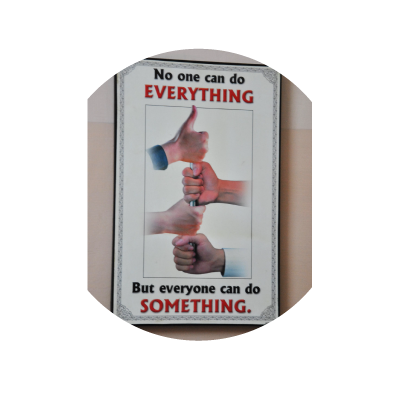
| CREATE FUNDRAISING PAGE |
| Step one Submit activity details, fundraising target and organizer’s information |
| Step two Orbis will take around three working days to verify the page of you/ your organization. As soon as your page is approved, we'll send the online fundraising page’s link to the organizer via email. Please share the charity initiative of you / your organization to your friends, staff, school mates and members by either forwarding them the direct link or sharing via a social network. |
| Step three Visitors to your page can donate online via credit card and we will issue them a receipt according to their submitted personal information. You can also check your latest fundraising figure, donor list and supporting messages on your fundraising page from time to time. |
| For enquiries, please contact Orbis Macau at (853) 2830 0787 or [email protected]. |
